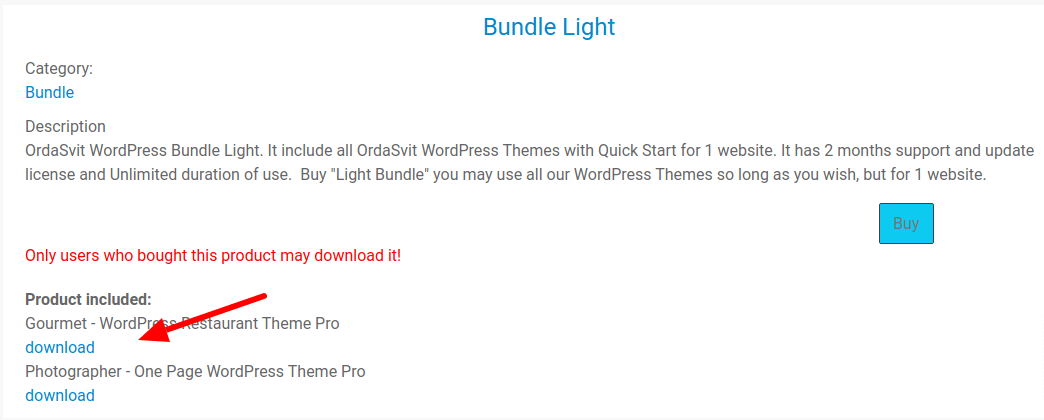When you select some product on OrdaSvit and whish to buy it - you need to carefully check its details. Please check free version of the product and the product demo. And also you may use our contact form or support forum to ask any questions about the product.
1. Select product which you need and press buy button.

2. If you are not registered on OrdaSvit - we will ask you to create an account and login under it. This very important: this will help you to receive access to the products you bought.
If you have an account on OrdaSvit and and now have been login to ordasvit.com you will see the form at step 4.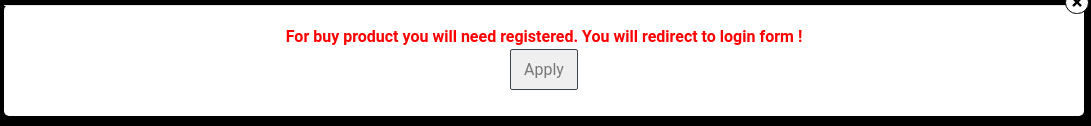
3. We redirect you to the login-registration page - there you may login or create a new account.
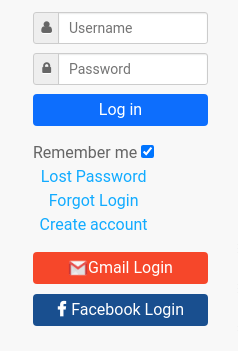
4. Go back to product buy process and fill "Buy product form". There you may fill additional info and comment about product or your remarks.
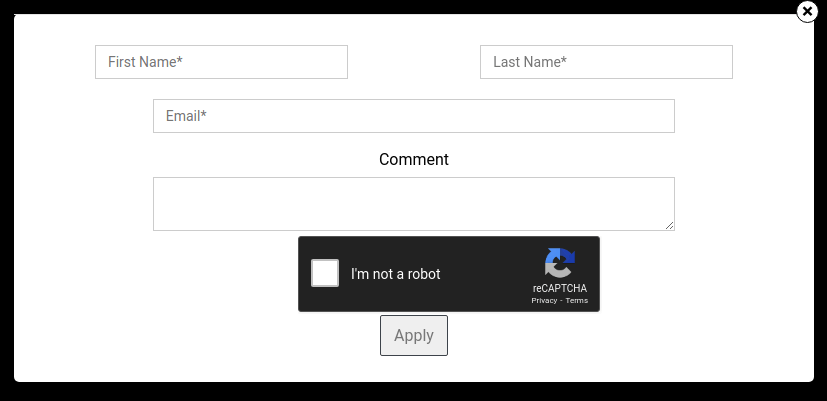
5. After filling "Buy product form" - you will be redirected to Payment Gateway form. Paymant you will do at payment system website. Process full securety. Ordasvit doesn't have any access to your credit cards or bank account details.
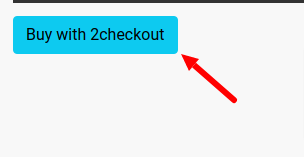
6. After you have done payment - and after payment gateway proccessed you money. You will receive an email from payment gateway with your order status. Now you can go to our site to check your orders and to download products which you bought. To do that please login to ordasvit.com and go to my orders menu.
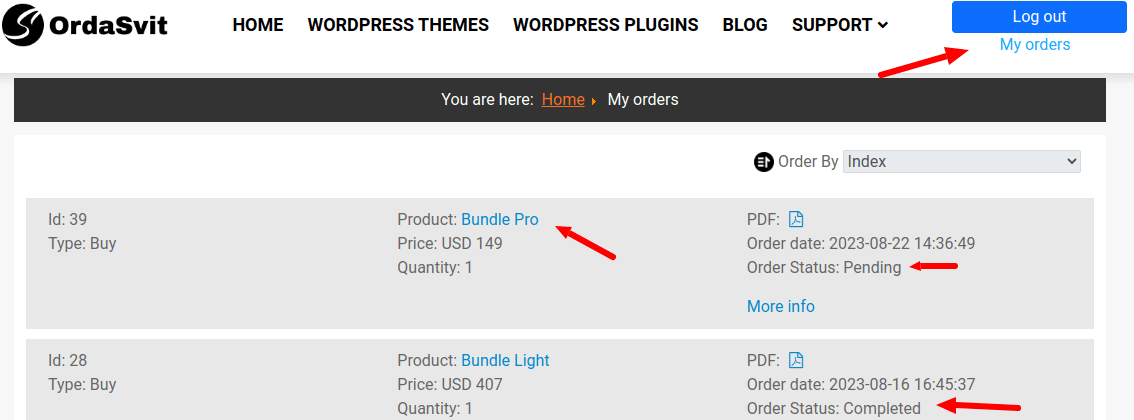
7. There you will see all your orders, and for all orders with status "Completed" you may download your product. For that please click on product name, go to product and do download. You may do product download while your license is active. Also you may find your product from all products list.