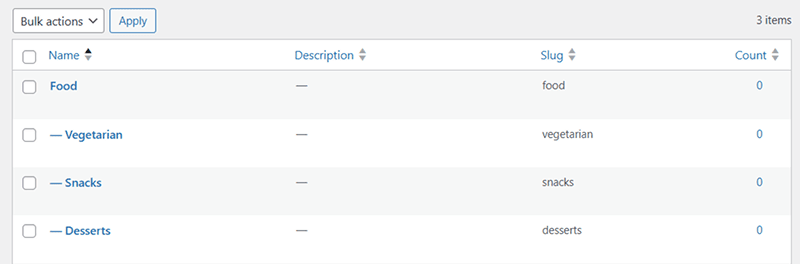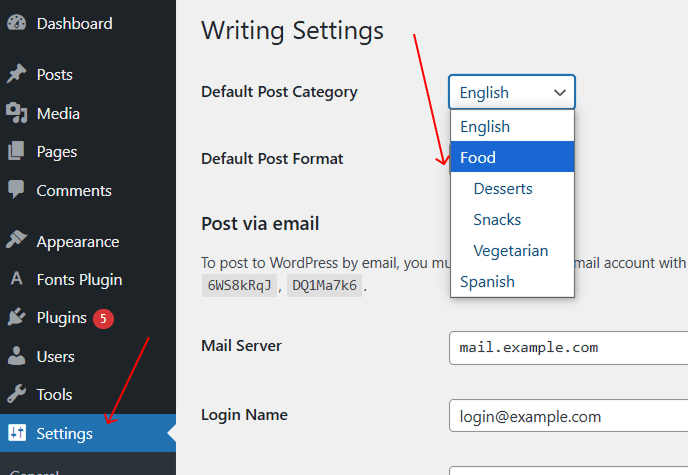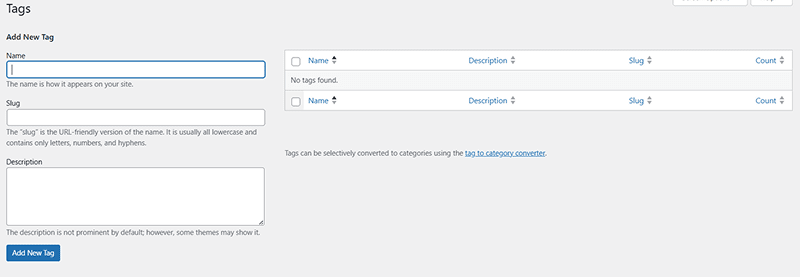Organizing your blog posts properly is needed for both "SEO" and user experience. In WordPress, categories and tags help structure your content, making it easier for readers to navigate and improving search engine rankings.
Create a New Category
Log in to your WordPress dashboard
Navigate to Posts > Categories

Fill in the details:
- Name: Enter the category name (e.g., "Recipes")
- Slug: URL-friendly version (e.g., "recipes")
- Parent Category (optional): Choose a parent if it's a subcategory
- Description (optional): Short info about the category

Click "Add New Category"
Example:
- Parent Category: "Food"
- Subcategories: "Vegetarian," "Desserts," "Snacks"
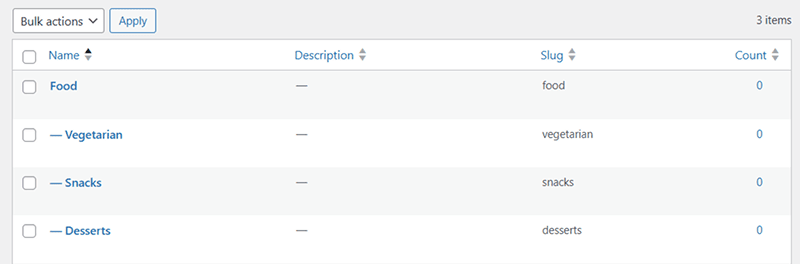
Assign a Category to a Blog Post
- Open "Posts > All Posts" and click "Edit" on a post

- On the right panel, find the "Categories section"
- "Check the box" for an existing category or click "Add New Category"

- Click "Update" or "Publish" to save changes
Set a Default Category
WordPress assigns posts to "Uncategorized" by default. To change this:
- Go to "Settings > Writing"
- Under Default Post Category, select the category you prefer
- Click "Save Changes"
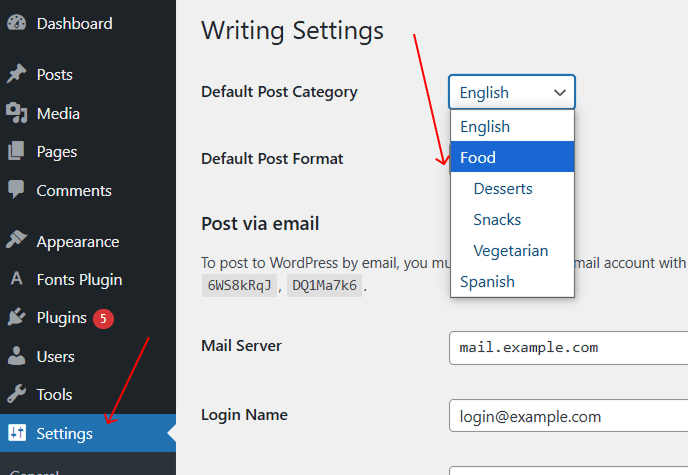
Example: Set "Blog" as the default category instead of "Uncategorized."
Create a New Tag
- Go to "Posts > Tags"
- Fill in the details:
- Name: Enter the tag name (e.g., "Vegan")
- Slug: URL-friendly version (e.g., "vegan")
- Description (optional): Short info about the tag

Click "Add New Tag"
Add Tags to a Blog Post
- Open Posts > All Posts and click "Edit" on a post
- On the right panel, find the Tags section
- Type a tag name and press Enter OR choose from existing tags
- Click "Update" or "Publish"
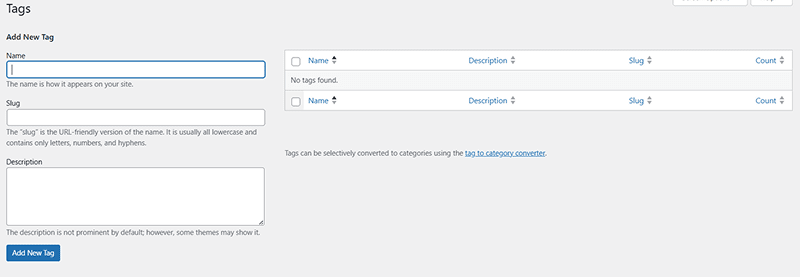
Example: A post under "Desserts" may have tags: chocolate, gluten-free, easy recipes.
SEO & Best Practices for Categories and Tags
- Use categories for broad topics (limit to 5-10).
- Use tags for specific details (avoid too many).
- Don't duplicate categories and tags (e.g., "Desserts" shouldn't be both a category and a tag).
- Set permalinks for SEO-friendly URLs (Settings > Permalinks).
- Use breadcrumbs for better navigation (Yoast SEO plugin helps).
Other Worpress Articles that may be interesting for you: