
Some themes save custom settings in the WordPress database as theme options. You can export and import these using a plugin like Backup Migration or UpdraftPlus - Backup/Restore.
Using any plugin Export Theme Options:
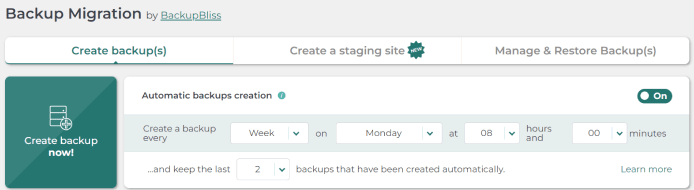
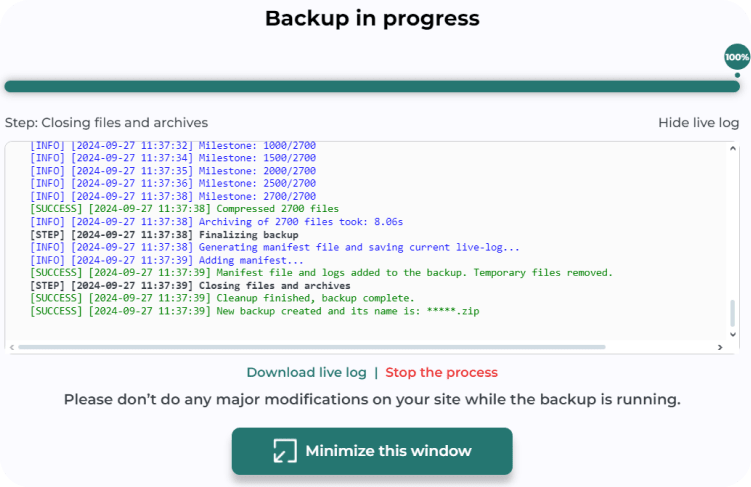
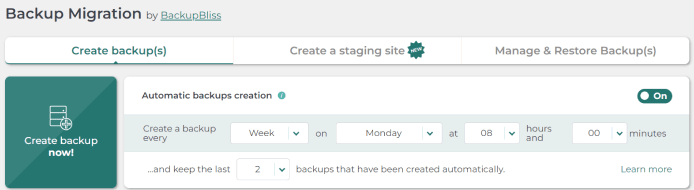
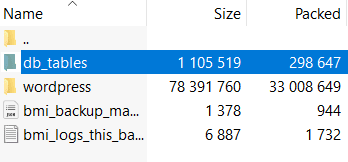
Other Worpress Articles that may be interesting for you: