
Theme settings are not the only thing you might want to transfer. If your WordPress site uses widgets extensively, you'll want to transfer them too.
Install the Widget Importer & Exporter Plugin:
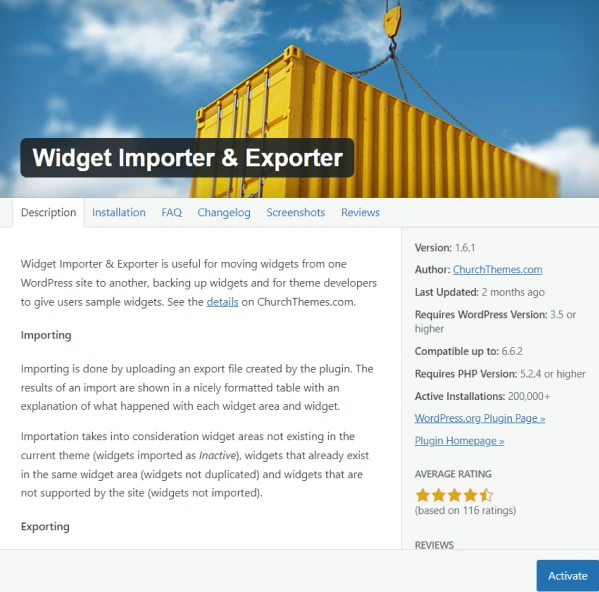
Export Widgets:
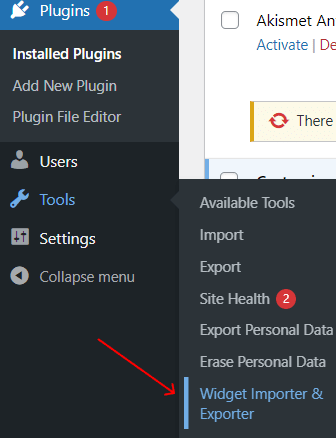
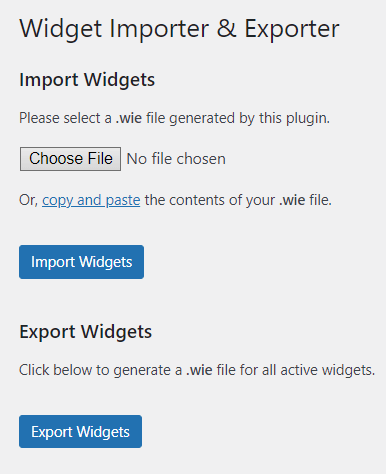
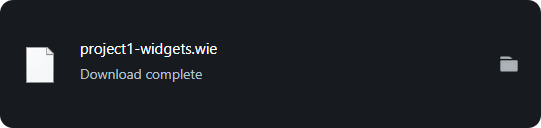
Import Widgets to Another Site:
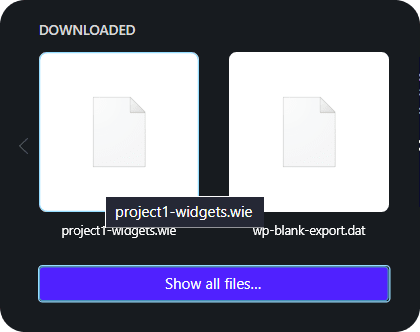
Other Worpress Articles that may be interesting for you: