
In today's digital environment, monetizing websites, building communities, and offering exclusive content to your audience has never been more accessible, and the WordPress membership is a powerful solution for transforming your website into a membership platform and allow you to control access, manage subscriptions, and provide a personalized experience for your members.
If you keep thinking if it is a good idea to add membership to your website or not, here are a few reasons to do it:
Memberships often require users to create an account, which can lead to increased engagement as users feel a sense of ownership and investment in the platform. Users are more likely to interact with content, participate in discussions, and visit the site regularly.
Membership allows for personalization of the user experience. Websites can tailor content, recommendations, and notifications based on user preferences, behaviors, and demographic information collected during the registration process.
Membership can foster a sense of community among users who share common interests and goals. Membership provides access to exclusive forums, groups, and events where users can connect with like-minded people, share experiences, and build relationships.
Websites can generate revenue through membership fees and subscriptions. Offering premium memberships with additional features and content can provide a steady stream of income. In addition, membership data can be used for targeted advertising and partnerships.
Membership sites can collect valuable data about users, including demographics, preferences, and behaviors. This data can be used to improve products and services, optimize marketing strategies, and make informed business decisions.
Memberships can enhance security by requiring users to authenticate their identity before accessing certain features and content. It also allows the website to more effectively manage user-generated content and enforce community guidelines.
Members are often more willing to provide feedback and suggestions for improvement, making it easier for website owners to identify areas of growth and innovation. Dedicated customer support and assistance channels are also available.
Membership programs can increase customer retention and loyalty by offering benefits, rewards, and discounts to long-term members. Regular participation and positive experiences strengthen the bond between the website and its users.
WordPress membership plugins are powerful tools that extend the functionality of your website and allow you to restrict content, manage user registration, and monetize your digital services. The membership plugin allows you to create registration forms, manage user accounts, and control access levels based on membership tiers and subscription plans. A membership plugin allows you to restrict access to specific pages, posts, and categories, ensuring that only registered members can view premium content.
Log in to the WordPress website admin panel.
Click Plugins in the sidebar menu and select "Add New".
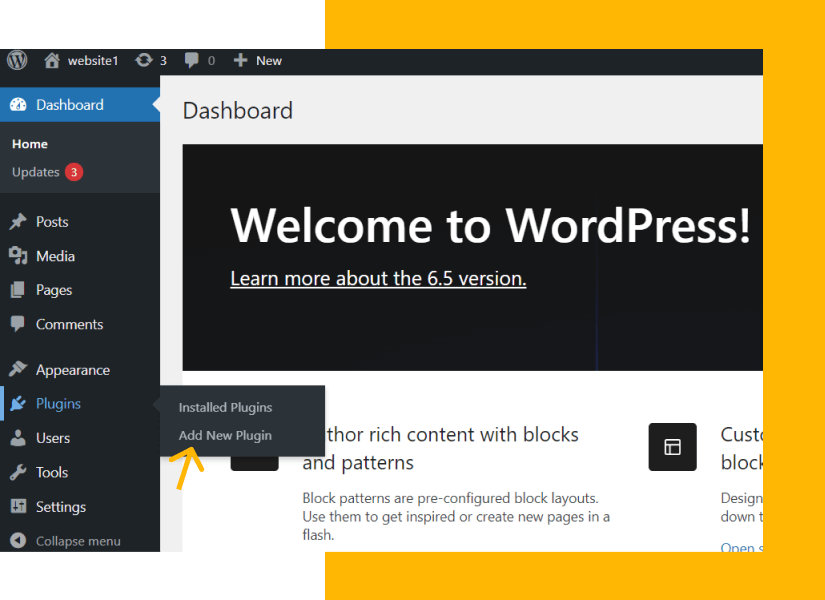
In the search bar, type "Membership" to find the appropriate plugin.

Once you find the appropriate plugin, click "Install Now" and then Activate to enable that feature on your WordPress site.
Choosing the best membership WordPress plugin depends on a variety of factors, including your specific needs, budget, technical expertise, and the features you need for your membership site. Before you start looking for a plugin, decide what features you need for your membership site. Consider aspects such as membership levels, content restrictions, payment gateways, integration with other tools, and member management features.
Find a WordPress membership plugin that fits your criteria. You can start by browsing the WordPress plugin directory, reading reviews, and researching popular plugins recommended by experts and other website owners.
Compare the features offered by different plugins and see which one suits your needs. Focus on essential features such as content restrictions, membership levels, payment options, email marketing integration, reporting tools, and customer support.
Choose a plugin that is user-friendly and easy to set up, especially if you are new to coding or WordPress development. Look for an intuitive interface, clear documentation, and good support resources to help you get up and running with the plugin.
Make sure the plugin is compatible with your WordPress theme and other plugins you use on your site. Compatibility issues can lead to conflicts and functionality issues, so it is important to check compatibility before installing a plugin.
If you plan on billing memberships, check the payment gateways supported by the plugin.Make sure they are integrated with PayPal or other payment methods of your choice.
Choose a plugin that can scale as your site grows. Consider your long-term goals and whether the plugin can accommodate increased membership levels, additional features, and changes in your business model.
Check the plugin's support options and update frequency. Look for plugins that offer regular updates to ensure compatibility with the latest version of WordPress and security patches. It is also important to know if they have good customer support in case you encounter problems or need assistance.
Read user reviews and ratings to learn about other users' experiences with the plugin. Look for both positive and negative feedback to make an informed decision.
Consider the cost of the plugin and any additional fees for extensions or premium support. Compare pricing plans and choose a plugin that is cost-effective for your budget and requirements.
MemberPress: user-friendly interface and extensive feature set, MemberPress offers robust membership management tools, drip content scheduling, and powerful integrations with payment gateways and email marketing platforms.
WooCommerce Memberships: built on top of the WooCommerce platform, WooCommerce Memberships seamlessly integrates with your online store, allowing you to sell memberships as products and restrict access to exclusive content or discounts.
Restrict Content Pro: with its intuitive interface and flexible pricing options, Restrict Content Pro is a popular choice for managing memberships, restricting content, and processing payments efficiently.
Paid Memberships Pro: this versatile membership plugin offers a range of features, including unlimited membership levels, customizable registration forms, and extensive reporting and analytics tools.
Ultimate Member: designed for building online communities, Ultimate Member provides a suite of features for user registration, profile management, and social networking, making it ideal for membership-based websites focused on interaction and engagement.
Other Worpress Articles that may be interesting for you: