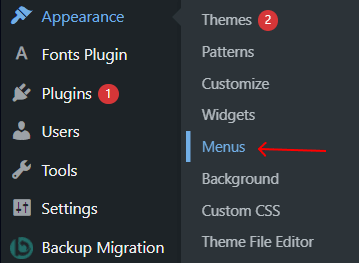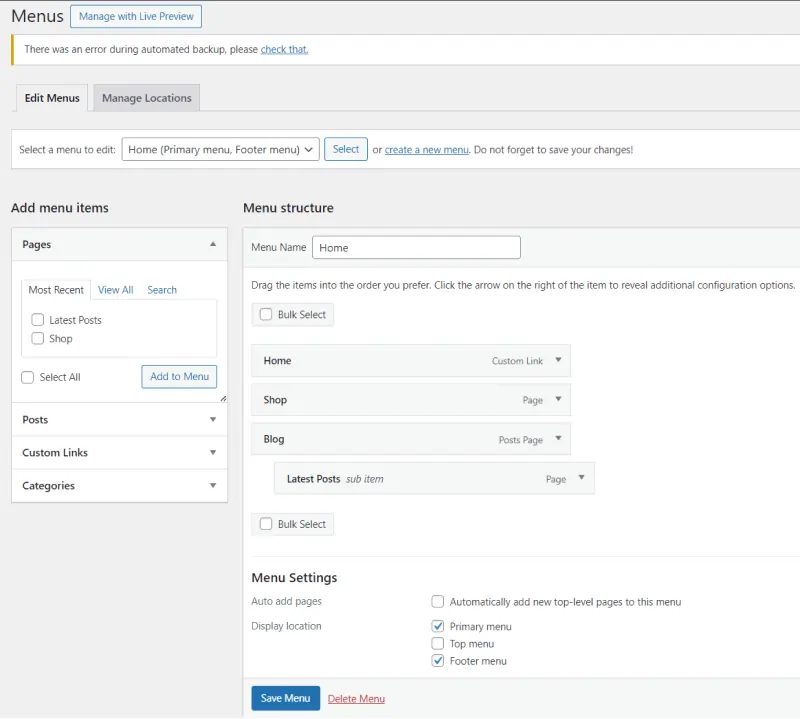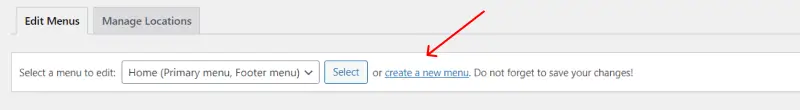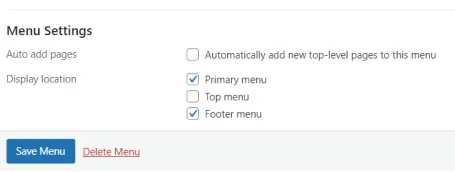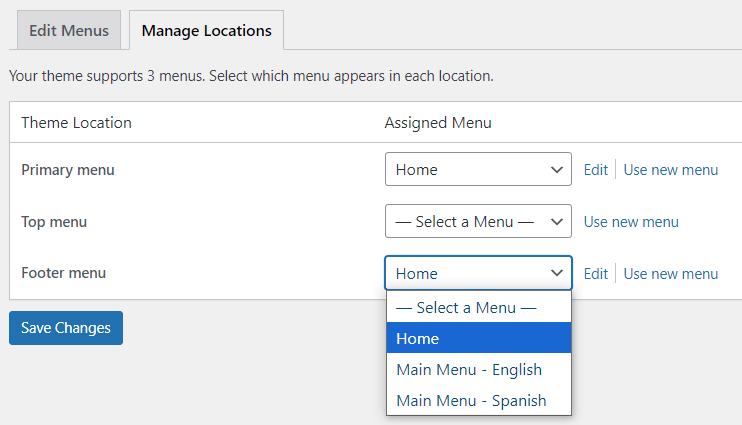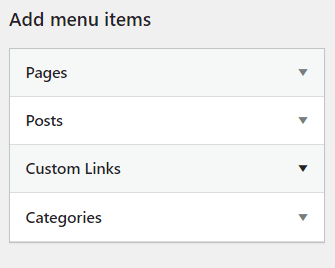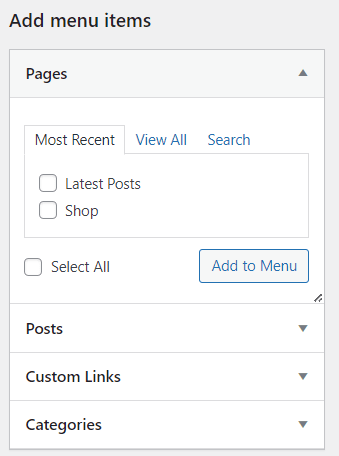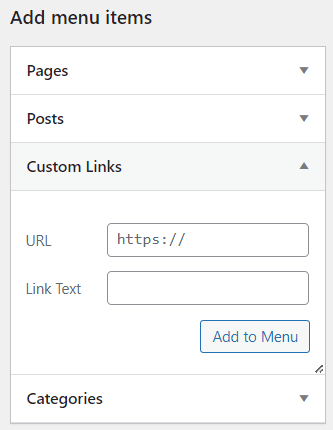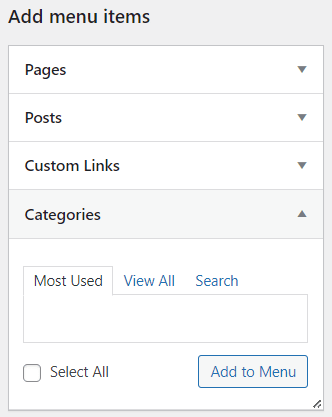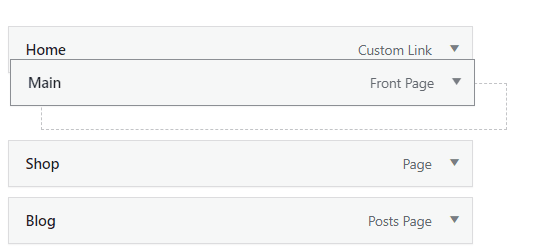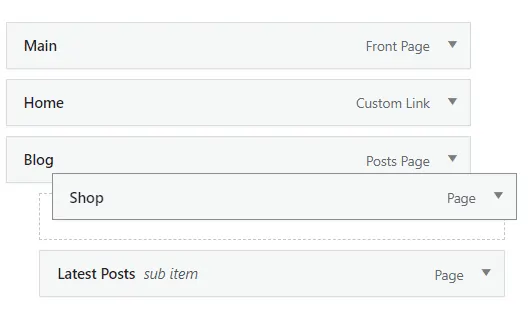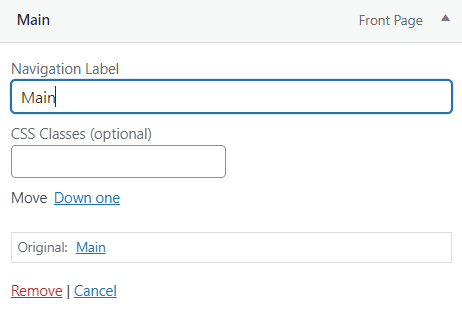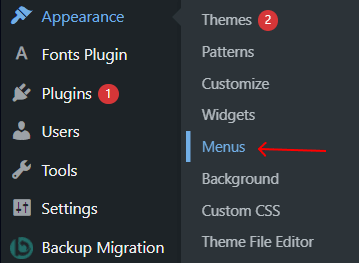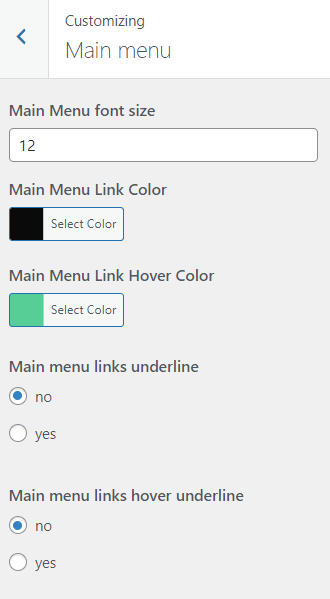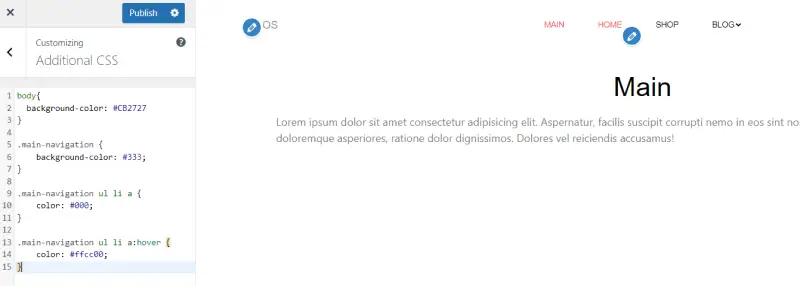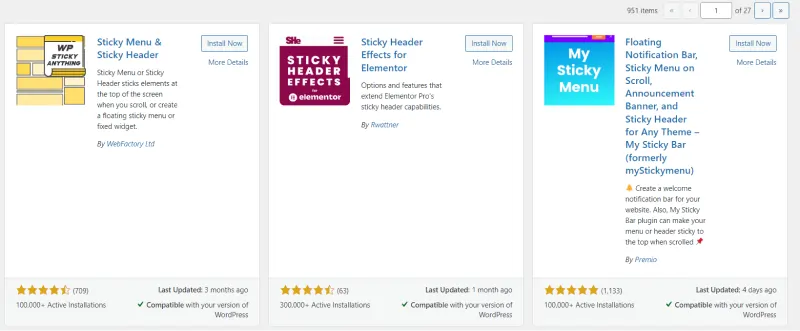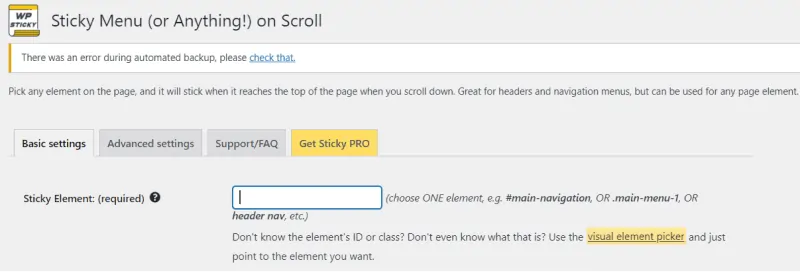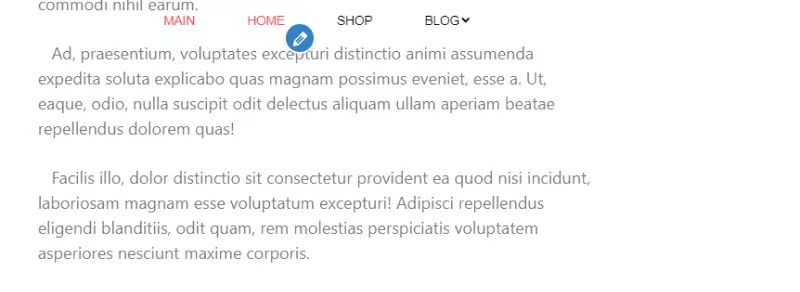A well-structured main menu is essential for helping visitors navigate your WordPress website. The main menu typically appears at the top of your website and includes links to key pages like your homepage, blog, contact page, and other important sections.
This guide will walk you through the steps to create and customize your main menu in WordPress, from adding pages to styling the menu to match your website's design.
Access the Menu Settings in WordPress
- Login to Your WordPress Dashboard
- In your dashboard, go to Appearance → Menus. This is where you'll manage and customize your site's navigation.
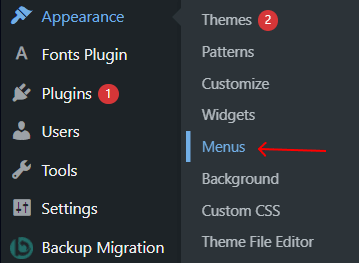
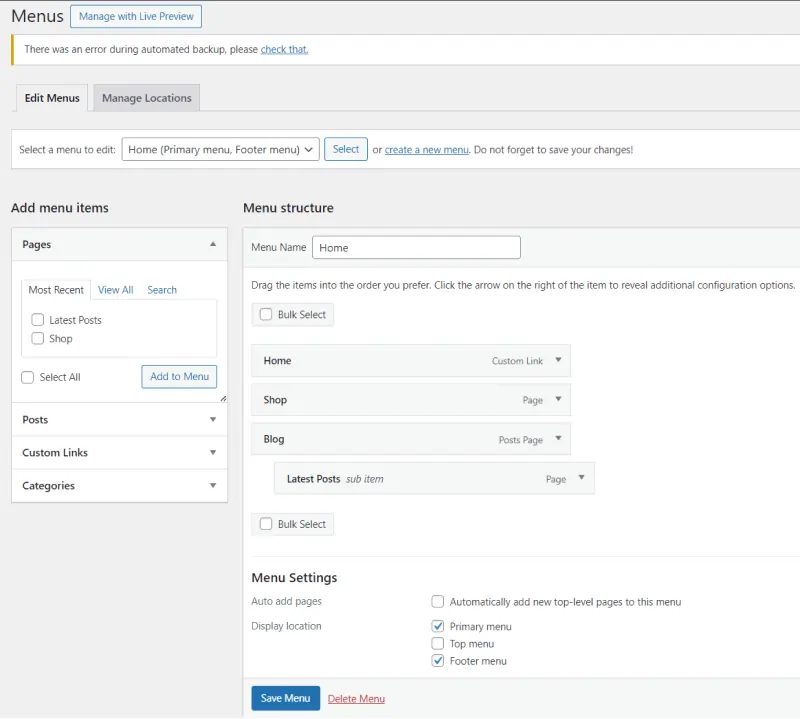
Create a New Main Menu
- If you don't have a menu yet, you'll need to create one. Click on the Create a New Menu link.
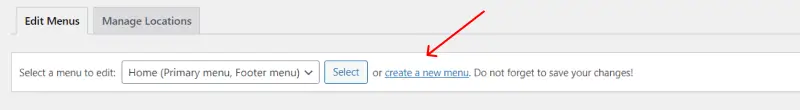
- Enter a name for your menu, such as Main Menu or Primary Menu. This name is for your reference only, and visitors won't see it.

- Below the menu name, you'll see a section labeled Menu Settings. Check the box for Primary Menu or Main Menu, depending on your theme. This ensures that the menu appears in your site's primary navigation area.
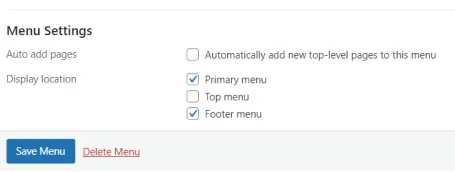
Some themes may have additional locations, such as a Footer Menu or Mobile Menu. Ensure you assign the correct location for your main menu.
Once you've named your menu and selected the display location, click Create Menu to save it.
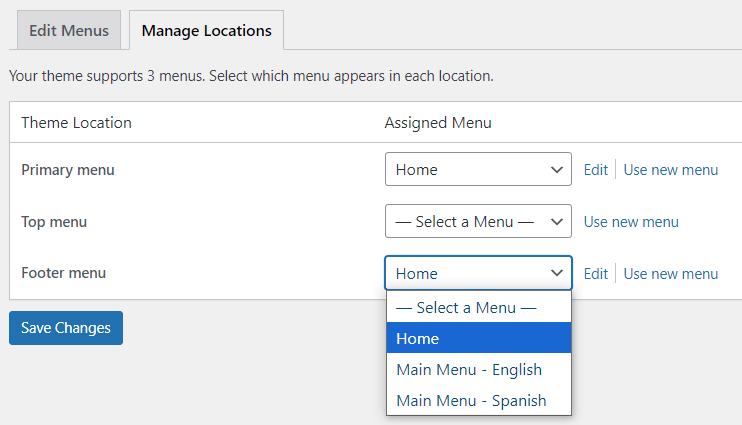
Add Pages, Posts, Categories, and Custom Links to Your Menu
Add Pages to Your Menu
- To add pages to your menu, look at the left-hand side of the Menus screen. Under Add Menu Items, you'll see several options like Pages, Posts, Custom Links, and Categories.
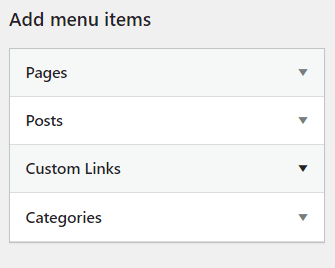
- Select the pages you want to include in your menu by checking the box next to them (e.g., Home, About, Contact). Then click Add to Menu.
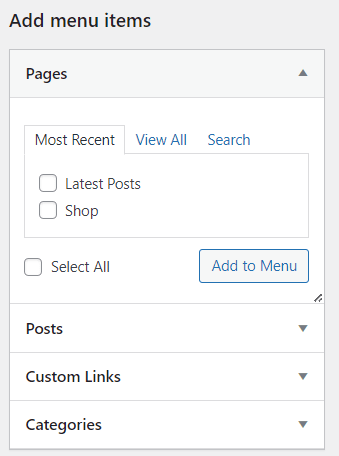
Add Custom Links
- If you want to link to an external website or a custom URL, click on Custom Links.
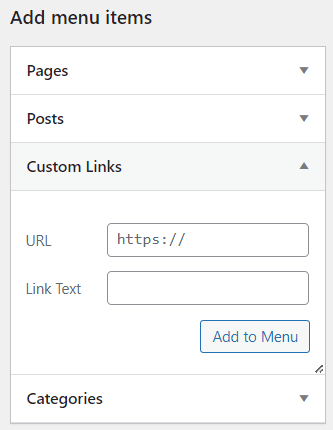
- Enter the URL of the page you want to link to and the Link Text (what the user will see in the menu). Then click Add to Menu.
Add Categories
- If you have a blog and want to link to specific categories, click on Categories and select the ones you want to add to the menu.
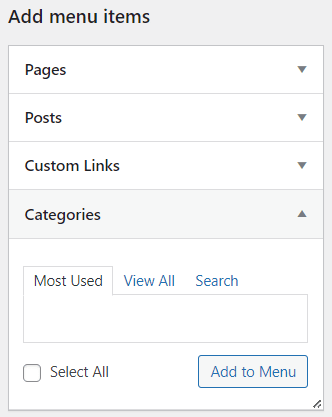
Reorder Menu Items:
- Once you've added your pages, posts, or links, you can rearrange the order by dragging and dropping the items in the Menu Structure area.
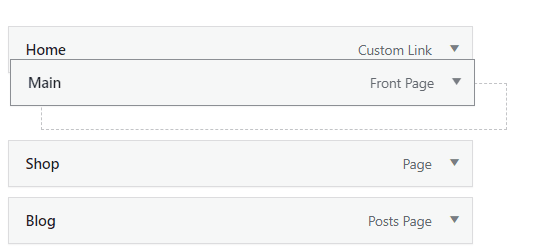
- Drag items up or down to reorder them, or drag them slightly to the right to create sub-menu items (dropdowns).
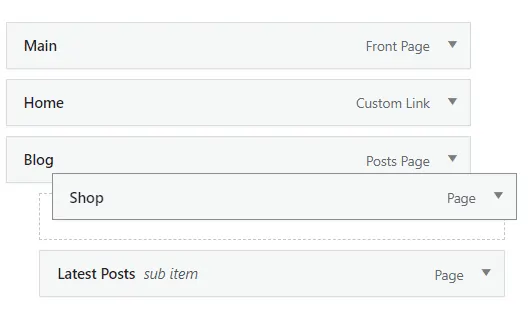
Customize Menu Labels and Navigation Structure
Edit Menu Item Labels:
- To customize the label that appears on the menu (e.g., change "Main" to "Main menu"), click the small arrow next to any menu item in the Menu Structure area.
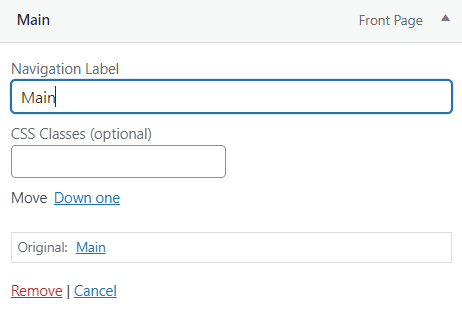
- Under Navigation Label, you can enter a custom title for each menu item.
Create a Dropdown Menu (Sub-Menu):
- If you want to create a dropdown menu, simply drag a menu item below another and move it slightly to the right. This will create a nested menu item.
- For example, if you have a Services page and want to add different services as sub-items, you can nest those service pages under the main Services menu item.
Save Your Menu
Once you're happy with the structure of your menu, don't forget to click the Save Menu button at the bottom of the page. This will ensure all your changes are applied to your website.
Customize the Appearance of Your Menu
Depending on your WordPress theme, you may have different options for customizing the appearance of your menu, such as changing the font, color, or layout.
Customize Menu Appearance with the WordPress Customizer
- From your dashboard, navigate to Appearance → Customize. This will open the WordPress Customizer, where you can make live changes to your theme.
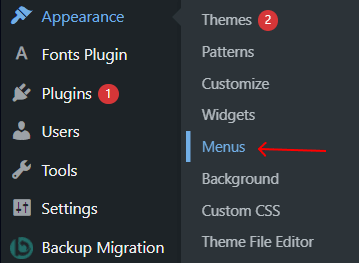
- In the Customizer, find the Menus section. Depending on your theme, you may also find a Typography or Color section that allows you to modify the menu's font style and color scheme.
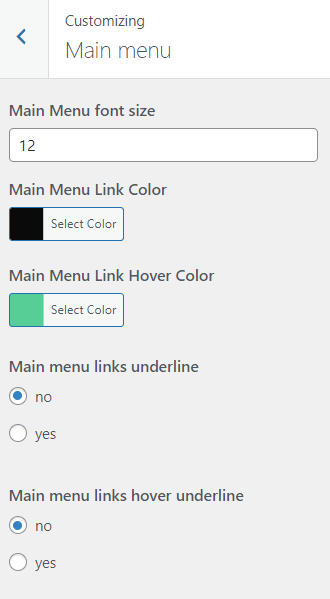
- Within the Menus or Typography section, you can adjust the colors of your menu text, background, and hover effects.
- Some themes allow you to change the font family and size for menu items as well.
- Once you're satisfied with the look of your menu, click Publish to save your changes.
Customize Menu Appearance with Custom CSS
For more control over the design of your menu, you can add custom CSS. Here's an example to change the color of your menu:
/* Change the menu background color */
.main-navigation {
background-color: #333;
}
/* Change the menu item color */
.main-navigation ul li a {
color: #fff;
}
/* Change the menu item hover color */
.main-navigation ul li a:hover {
color: #ffcc00;
}
You can add this custom CSS by going to Appearance → Customize → Additional CSS. Don't forget to click Publish to apply the changes.
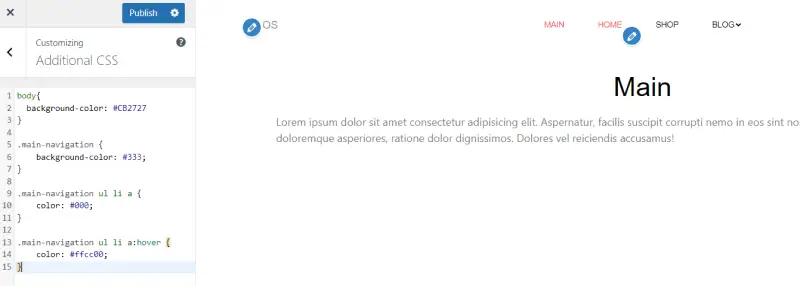
Enable a Sticky Menu (Optional)
A sticky menu stays visible at the top of the screen even as the user scrolls down. Many themes offer built-in options for sticky menus, or you can use a plugin to achieve this effect.
Check if Your Theme Supports Sticky Menus:
- Go to Appearance → Customize and look for an option like Sticky Header or Sticky Menu.
- Enable this feature if available.
Use a Plugin for Sticky Menus
- If your theme doesn't support sticky menus, you can use a plugin like Sticky Menu & Sticky Header.
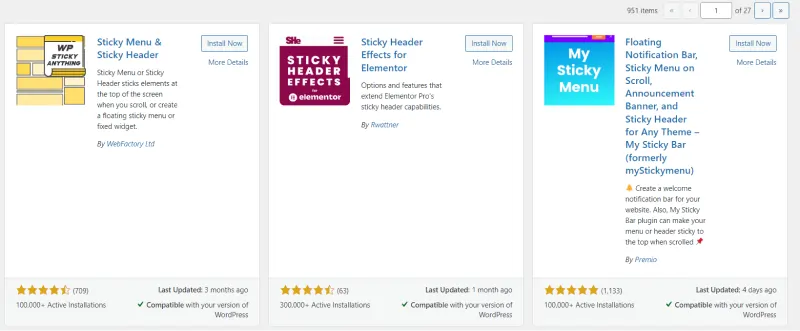
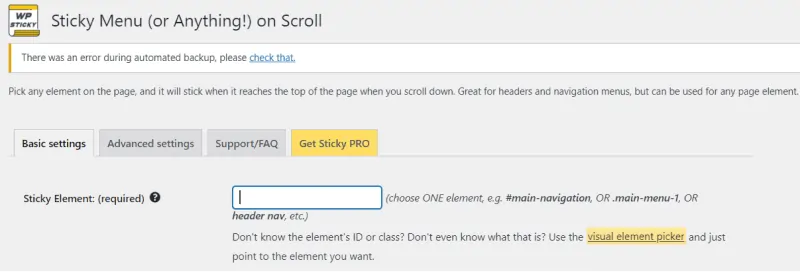
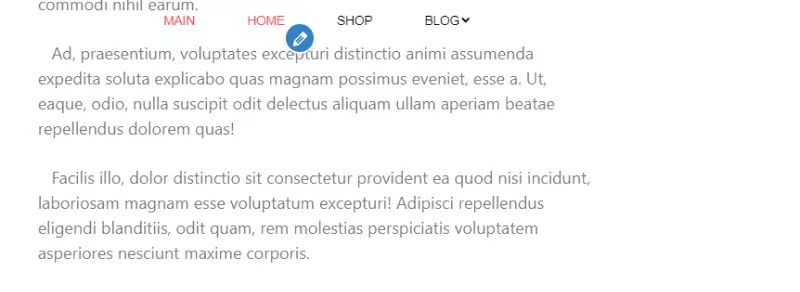
- Install the plugin and follow the instructions to make your main menu sticky.
Creating and customizing a main menu in WordPress is a simple yet powerful way to improve the user experience on your website. You can easily set up a functional, well-structured menu that helps visitors navigate your site with ease. Whether you're using the WordPress Customizer or adding custom CSS for more control, a thoughtfully designed menu will enhance your site's navigation and aesthetics.
Other Worpress Articles that may be interesting for you: